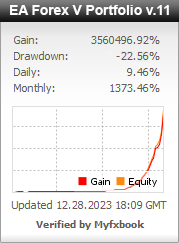Spread indicator (scam brokers)
$7.99
System: Metatrader 4
Timeframe: any
Chart: any
Limits by accounts: No
Broker account: any account

Description
| System: Metatrader 4 Timeframe: any Chart: any Limits by accounts: No Broker account: any account |
What is spread indicator
Spread indicator – shows the difference between the bid and ask price of a security, currency or asset. The spread indicator is typically used in a chart to graphically represent the spread at a glance and is a popular tool among forex traders. Simply said it shows, how the broker cheating you during trading.
The indicator shows how high the spread on certain charts or currency pairs is, at what time it is better to trade or it may be necessary to change the broker. The higher the spread, the higher your brokerage costs on each trade transaction and the less profit you will get. Sometimes the profit can not be covered by the costs of the broker’s spreads and the trade becomes a permanent loss.
In order to express spreads easily, currencies are always quoted in pairs (e.g. USD/CAD). The first currency is called the base currency and the second currency is called the counter or quote currency (base/quote). For example, if it took $1.20 to buy US$1, the expression USD/CAD would equal 1.2/1 or 1.2. The USD would be the base currency and the CAD would be the quote or counter currency.
How we can calculate broker spread.
Forex quotes are always provided with bid and ask prices, similar to what you see in the equity markets. The bid represents the price at which the forex market maker is willing to buy the base currency (USD in our example) in exchange for the counter currency (CAD). Conversely, the ask price is the price at which the forex market maker is willing to sell the base currency in exchange for the counter currency. Forex prices are always quoted using five numbers; so, for this example, let’s say we had a USD/CAD bid price of 120.00 and an ask of 120.05. Thus, the spread would be equal to 0.05, or $0.0005.
Once you have chosen a good broker with low spreads, you can use our best forex robot on your account absolutely safely.
Do you still have questions about this forex EA robot?
- what broker and type of account is better to choose
- payment method, if there are restrictions for your location
- help with installation on your computer or VPS
- account management service


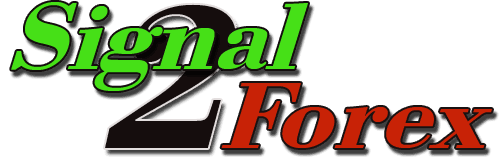
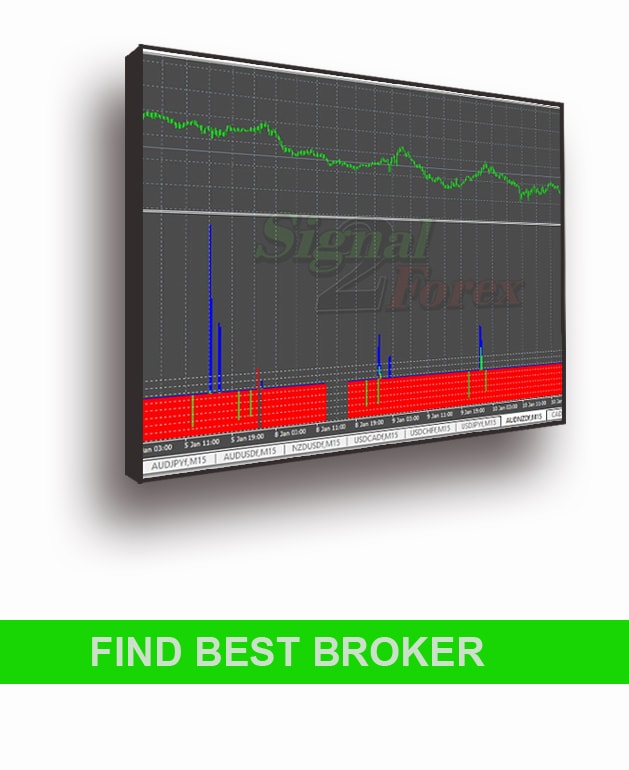
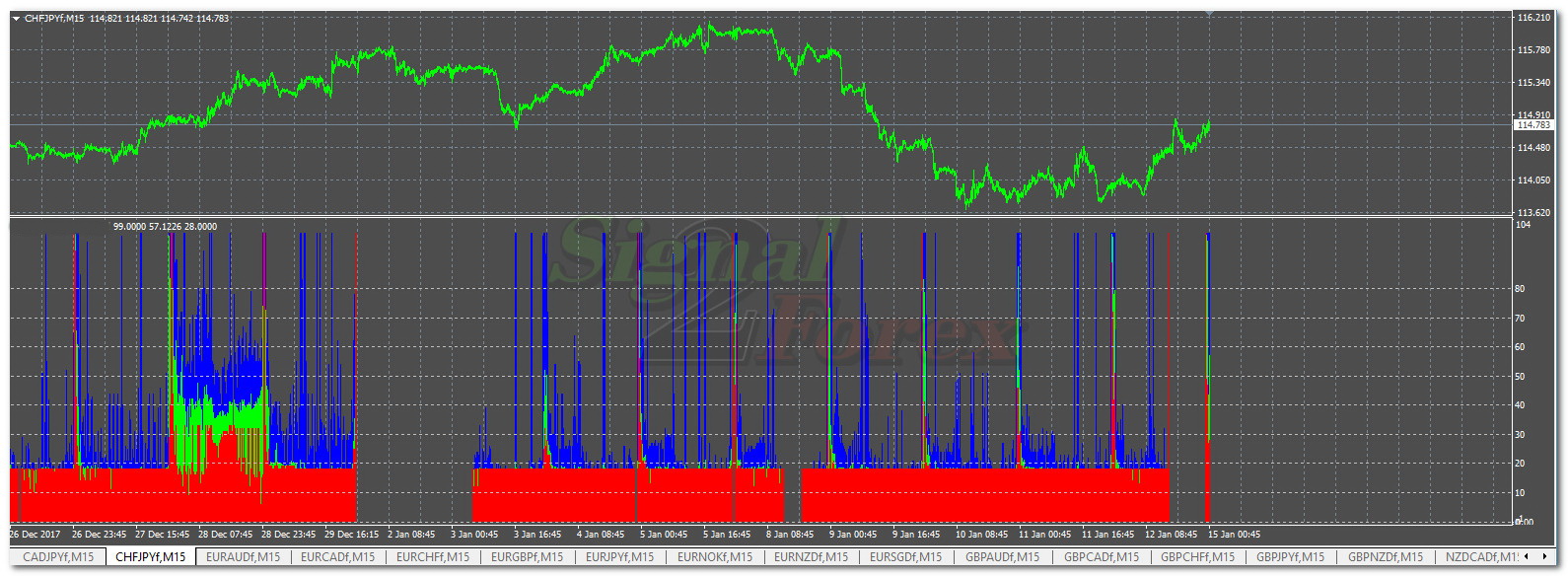
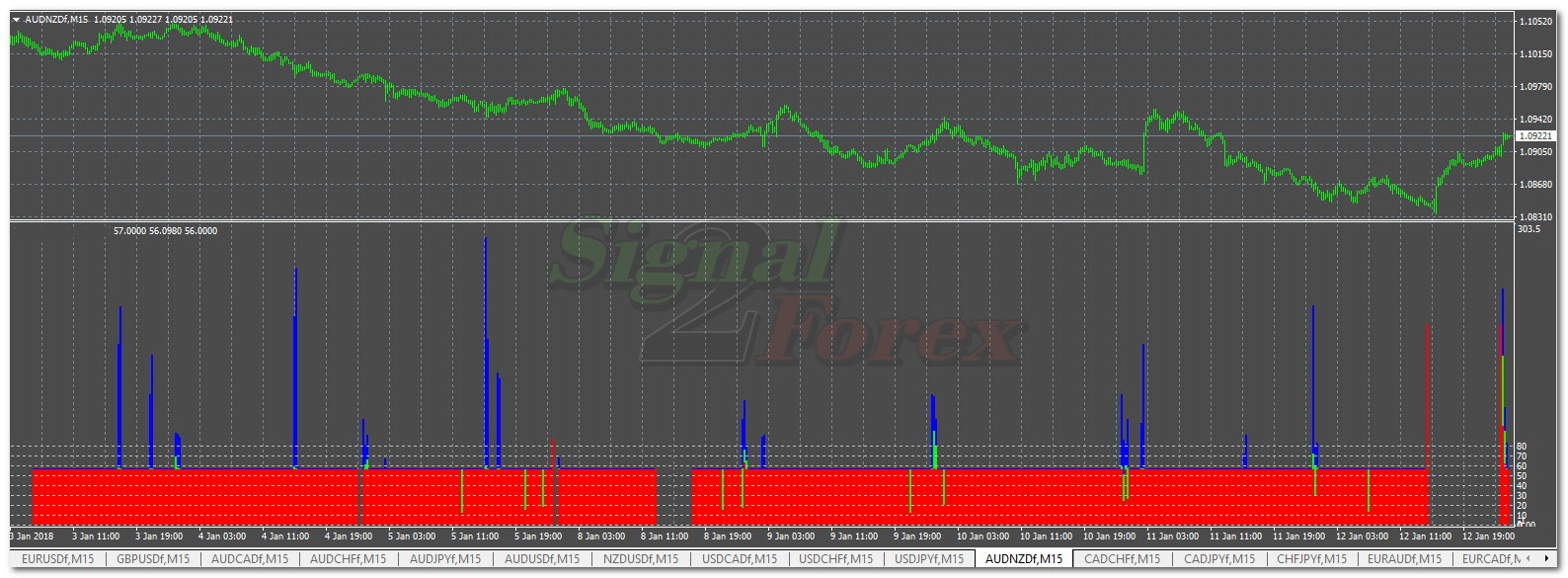
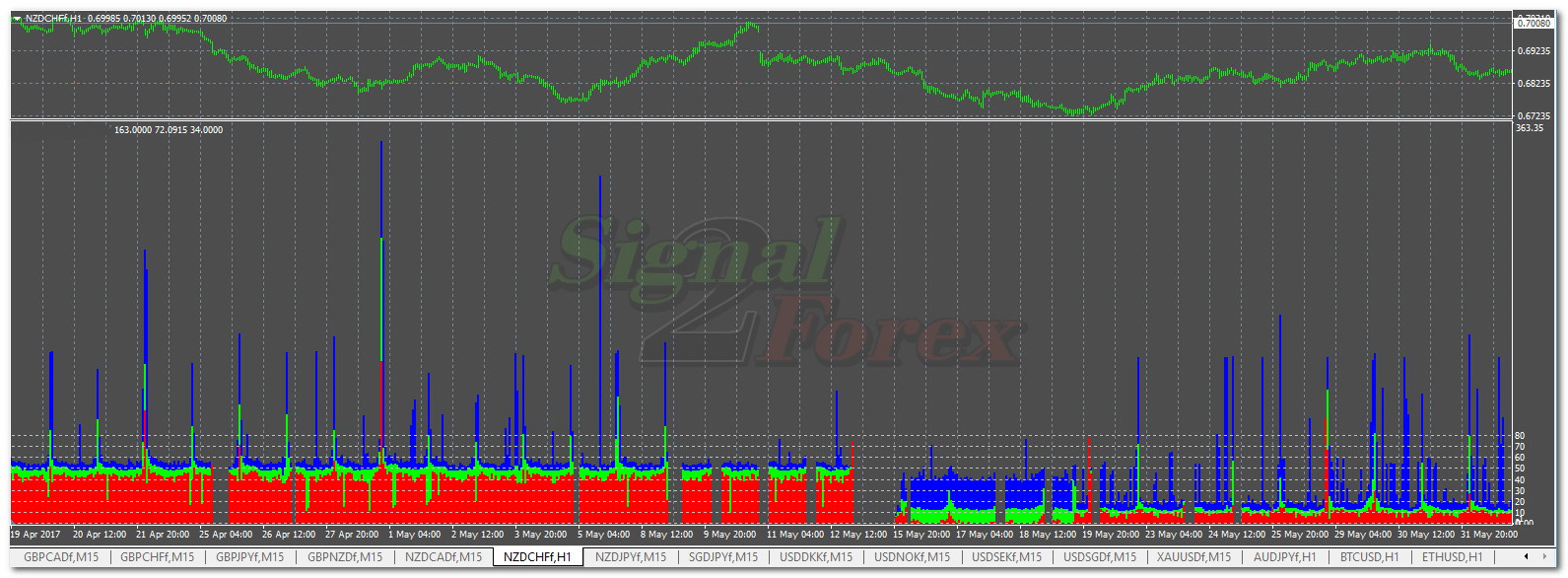
 Signal2forex.com - Best Forex robots and signals
Signal2forex.com - Best Forex robots and signals