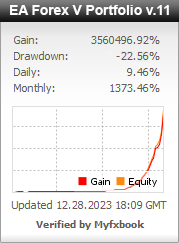Forex EA robot is a special software for the platform MT4, in which the automated trading algorithm is registered. Robot is written in a special programming language mq4 that is compatible with the Metatrader 4 platform and installed in the terminal for self-trading. After installing this software, trading on your account is carried out automatically without the intervention of a trader. Also named EA (expert advisor).
There are many strategies in trading, and each trader chooses his own. Here you can read Top 8 Forex Trading Strategies. In Each forex trading robot encoded its own strategy or several strategies, based on which the robot trades independently. Our catalogue contains different robots that use different strategies: scalping, intraday, range trading and others.
Our best EA ForexV Portfolio use neural network, technical indicators and correlation strategy system between signals from indicators. Also using such methods as intraday trading, closing trades by time, trailing stops, trailing profits, breakeven function, closing by signals, pending orders and so on.
Any account of popular broker (standart, ECN, micro), try to use small spreads, even with commission.
Select a product from category FOREX ROBOTS. Click the Buy Now button. Then you will be redirected to the order registration page. Enter your billing information, select the payment method and click Checkout. You’ll receive a link to download by Email after payment, also you can find a link in your Personal account in the download section.
We accept payment by VISA, Mastercard, PayPal, Webmoney as online payment method. Also We can use one of that payment systems with manual sending of software: Neteller, Skrill, any crypto currencies, Bank transfer, Top change, Perfect money – you need only to send us a message. You can use this contact or online chat.
If you live in countries like Iran, Iraq, Russia, Syria, etc. you can have a problem with online payment. In this case contact us to solve this problem.
Open tab “File” –> choose “DataFolder” in your Metatrader 4. Put *.ex4 files in “Experts” folder. Put indicator’s *.mq4 files to “Indicators” folder. Restart Metatrader 4. Open needed charts with timeframe that shown in experts name for every currency for which it is intended. Double click on every expert advisor for every chart at the panel with experts. Expert advisor must be installed on chart only, indicators doesn’t need to be installed on chart.
Also you can use this tutorial video.
We can use Anydesk software for setting up robots on your PC. Our manager does this for you, we need only to agree on the time of installation. Also you can try by yourself with our tutorial video.
If the set up was correct, ForexV Portfolio EA will start open trades during an hour (In period of trading 01-00 – 23-50)
Other our forex EAs will start trading during a day, when receive a signal from indicators.
If trades are not opened, please contact our support team.
First of all, you need to check, if you put indicators to right folder and restart Metatrader. Then check laughing faces in the upper right corner of every chart, also check checkbox “Allow live trading” in setting for every EA. If trades is not coming (very rare chance) you need to change Metatrader of your broker to Metatrader of other broker. You can download Metatrader 4 by that link, then you can enter to your account with your broker credentials. And don’t upgrade MT4 to MT5.
No. You pay once for the lifetime license.
Updates are coming periodically, when new features added.
Yes. You can download test versions for each single robot from the category FREE DOWNLOAD. Please note that these are test versions for testing in the strategy tester (not a trial version for trading).
Our high gain EA ForexV Portfolio is a trading system of 28 robots that work simultaneously and in this case bring good results. The strategy tester allows you to test only one file. Therefore, the ForexVPortfolio does not have a test version. For this EA we provide LIVE STREAMING youtube video with trading on our account on this page.
The Strategy Tester allows you to test and optimize trading strategies (forex robots) before using them in real trading. When testing an Forex EA free, it is run once with initial parameters on historical data. During optimization, a trading strategy is run several times with a different set of parameters, which allows you to choose the most successful combination of them.
Choose Free test version in category FREE DOWNLOAD, then place order through the cart and download a zip archive. Open strategy tester in your MT4 (View -> Strategy tester).
Unpack zip archive. After selecting one of the tasks on the start page, you proceed to fine-tune the testing parameters: choosing a forex EA, instrument, period, etc. Choose downloaded file and period 2015-2020.
To do this, you need to open several MT4s at the same time, and connect a separate account in each.
You need to go to C:\Program Files (x86)\ and find your broker folder. Then right click of the mouse on it, press “Copy”. Then right click of the mouse in free field and press “Paste”. Then you can go to C:\Program Files (x86)\New_broker_folder_copy\. Then launch file terminal.exe. Now you opened second Metatrader. You can trade, for example, on demo and real account in the same time. How to place all charts and EAs from the first Metatrader to the new one. Open tab “File” –> choose “DataFolder” in your first Metatrader 4 and copy all from it. Then open tab “File” –> choose “DataFolder” in your second Metatrader 4, close program, delete all files from folder, and paste files, that you are copy from first one. Launch second Metatrader. Now you have full copy of first one Metatrader.
Go to this BUSINESS SECTION and check out the commercial version of our best forex robot. This Version has no restrictions and can be used by an unlimited number of people. Also, it does not have any of our copyrights, logos and comments. Our programmer will change the robot name and any parameters for you. You can get your own product to sell to your customers at any price. All profits from sales will be yours, you only pay us once for this commercial version.
If you want be our dealer and resell our product with our name contact us.
Do you still have questions
about forex robots or account management service?
- how to start
- help with payments methods
- help with installation on your PC or VPS

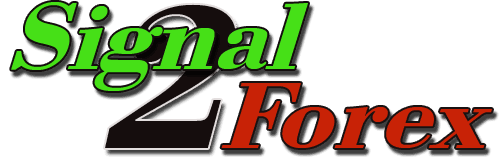
 Signal2forex.com - Best Forex robots and signals
Signal2forex.com - Best Forex robots and signals