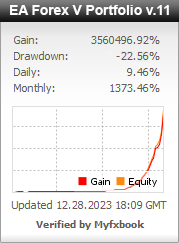Forex EA, MT4 EA trading using CCI signals
$49.00
System: Metatrader 4
Need default Metatrader indicator: CCI
Timeframe: H1
Currency pair: EURUSD, GBPUSD, USDCHF
Limits by accounts: No
Broker account: any
You can download TEST VERSION: FREE DOWNLOAD
Direct payment link: Bank card payment link

Description
| System: Metatrader 4 Need default Metatrader indicator: CCI Timeframe: H1 Currency pair: EURUSD, GBPUSD, USDCHF Limits by accounts: No Type of trading: Middle-term automated trading Neural network: light Number of signals using in trading: 6 | Money management used by forex EA: yes Using with other EAs: yes Broker account for forex trading: any Max. spreads allowed: 2.1 (21) TakeProfit and StopLoss used by MT4 EA: automatic. Size of TakeProfit or StopLoss: from 30 till 200 pips depending on signals from robot Time of trading: adjustable Lots: 0,01 – 100 VPS or Laptop: need 24/5 online |
How to start forex trading with our Forex robot mt4 CCI
Open Account
Open MT4 broker account (example Exness broker) or use existing. You can use any popular broker with middle spreads and any type of account (standart, ECN, micro, cent, PRO).
Make an initial deposit: Minimum deposit for high gain portfolio is 50 usd. With cent account you can use 0,5 usd to have 50 us cents on account.
Install MT4 EA
You need to have PC, Laptop (online 24/5) or VPS for trading platform Metatrader 4.
To ensure the 24-hour operation of the MT 4 we recommend this Forex VPS Provider
Set Up Forex EA
Download forex trading bot from our site after payment and install it to the Metatrader 4 according to this video tutorial.
We can help with installation EA via Anydesk.
Forex robot mt4 CCI test in strategy tester
Forex robot mt4 CCI uses next indicators
The CCI, or Commodity Channel Index in MT4 EA, was developed by Donald Lambert, a technical analyst who originally published the indicator in Commodities magazine (now Futures) in 1980.
The CCI in forex EA compares the current price to an average price over a period of time. The indicator fluctuates above or below zero, moving into positive or negative territory. While most values, approximately 75%, will fall between -100 and +100, about 25% of the values will fall outside this range, indicating a lot of weakness or strength in the price movement.
When the CCI is above +100, the price is well above the average price as measured by the indicator. When the indicator is below -100, the price is well below the average price.
A basic CCI strategy is to watch for the CCI to move above +100 to generate buy signals and move below -100 to generate for the forex trading sell or short trade signals. Investors may only wish to take the buy signals, exit when the sell signals occurs and then re-invest when the buy signal occurs again.
RECOMMENDATIONS
If you looking for the HIGH GAIN PROFIT robot, We recommend our BEST ROBOT FOREX V PORTFOLIO v11.
You can WATCH LIVE STREAMING with forex trading here
How to install forex CCI robot
1. Place order for the forex EA throw the cart and Download the robot, then unzip the archive. Youl’ll find 2 folders (indicators and experts) with .ex4 files
2. Place them in the MT4 “Indicators” Data Folder and “Experts” Data Folder
3. Closing and re-starting your MT4 terminal
4. Drag your expert MT4 EA from the Navigator to the Forex Chart
5. Wait for the start of forex trading in your Metatrader 4 terminal
Do you still have questions about this forex EA robot?
- what broker and type of account is better to choose;
- payment method for the forex EA, if there are restrictions for your location;
- help with installation of the MT4 EA on your computer or VPS;
- account management service for the forex trading.
Skype: Signal2forex
Whatsapp: +995511167545
Email: forexfactory1shop@gmail.com
Chat with us online on the web page – Jivochat
FAQ
| System: Metatrader 4 Need default Metatrader indicator: CCI Timeframe: H1 Currency pair: EURUSD, GBPUSD, USDCHF Limits by accounts: No Type of trading: Middle-term automated trading Neural network: light Number of signals using in trading: 6 | Money management used by forex EA: yes Using with other EAs: yes Broker account for forex trading: any Max. spreads allowed: 2.1 (21) TakeProfit and StopLoss used by MT4 EA: automatic. Size of TakeProfit or StopLoss: from 30 till 200 pips depending on signals from robot Time of trading: adjustable Lots: 0,01 – 100 VPS or Laptop: need 24/5 online |
How to start forex trading with our Forex robot mt4 CCI
Open Account
Open MT4 broker account (example Exness broker) or use existing. You can use any popular broker with middle spreads and any type of account (standart, ECN, micro, cent, PRO).
Make an initial deposit: Minimum deposit for high gain portfolio is 50 usd. With cent account you can use 0,5 usd to have 50 us cents on account.
Install MT4 EA
You need to have PC, Laptop (online 24/5) or VPS for trading platform Metatrader 4.
To ensure the 24-hour operation of the MT 4 we recommend this Forex VPS Provider
Set Up Forex EA
Download forex trading bot from our site after payment and install it to the Metatrader 4 according to this video tutorial.
We can help with installation EA via Anydesk.
Forex robot mt4 CCI test in strategy tester
Forex robot mt4 CCI uses next indicators
The CCI, or Commodity Channel Index in MT4 EA, was developed by Donald Lambert, a technical analyst who originally published the indicator in Commodities magazine (now Futures) in 1980.
The CCI in forex EA compares the current price to an average price over a period of time. The indicator fluctuates above or below zero, moving into positive or negative territory. While most values, approximately 75%, will fall between -100 and +100, about 25% of the values will fall outside this range, indicating a lot of weakness or strength in the price movement.
When the CCI is above +100, the price is well above the average price as measured by the indicator. When the indicator is below -100, the price is well below the average price.
A basic CCI strategy is to watch for the CCI to move above +100 to generate buy signals and move below -100 to generate for the forex trading sell or short trade signals. Investors may only wish to take the buy signals, exit when the sell signals occurs and then re-invest when the buy signal occurs again.
RECOMMENDATIONS
If you looking for the HIGH GAIN PROFIT robot, We recommend our BEST ROBOT FOREX V PORTFOLIO v11.
You can WATCH LIVE STREAMING with forex trading here
How to install forex CCI robot
1. Place order for the forex EA throw the cart and Download the robot, then unzip the archive. Youl’ll find 2 folders (indicators and experts) with .ex4 files
2. Place them in the MT4 “Indicators” Data Folder and “Experts” Data Folder
3. Closing and re-starting your MT4 terminal
4. Drag your expert MT4 EA from the Navigator to the Forex Chart
5. Wait for the start of forex trading in your Metatrader 4 terminal
Do you still have questions about this forex EA robot?
- what broker and type of account is better to choose;
- payment method for the forex EA, if there are restrictions for your location;
- help with installation of the MT4 EA on your computer or VPS;
- account management service for the forex trading.
Skype: Signal2forex
Whatsapp: +995511167545
Email: forexfactory1shop@gmail.com
Chat with us online on the web page – Jivochat
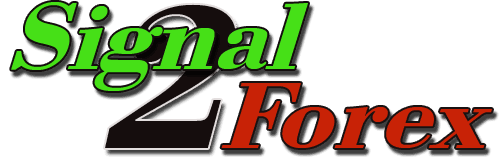
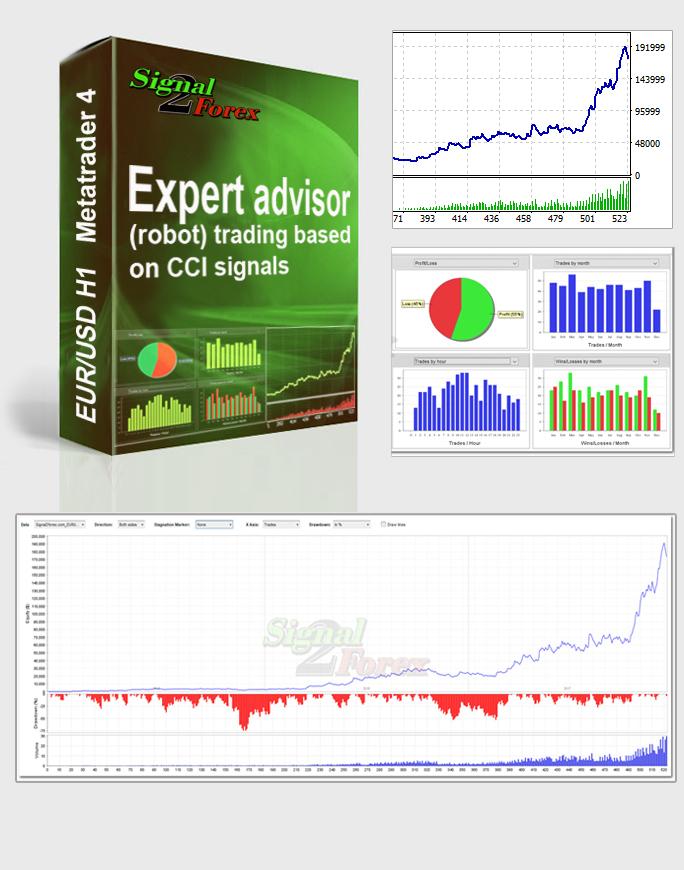




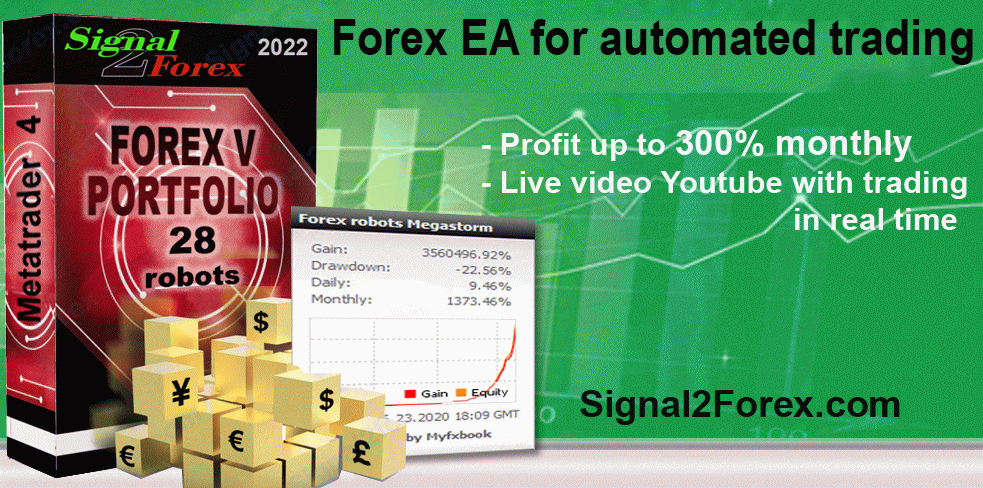
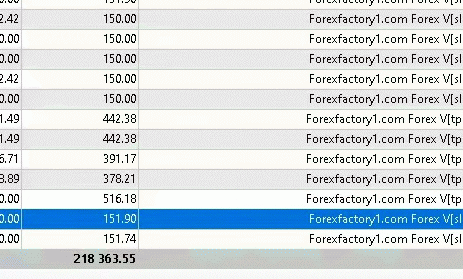

 Signal2forex.com - Best Forex robots and signals
Signal2forex.com - Best Forex robots and signals