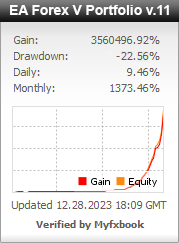Robot forex free based on SAR system TEST VERSION
$0.00
System: Metatrader 4
Needed indicators: 8 indicators included
Timeframe: H1
Currency pair: EURUSD, USDJPY, GBPUSD
Limits by accounts: No
Broker account: any
Type of trading: Middle-term trading
Moneymanagement: yes
TakeProfit and StopLoss: 200 pips max.
You can buy PRO VERSION: BUY THIS ADVISOR
Description
This Robot forex free on SAR system is designed to be installed on Metatrader 4, and allows you to automate and simplify trading in Forex market.
- Profit 20-50% monthly in depending on market activity
- Fully automated
- can be used with other EAs
The trader does not need to constantly monitor the market, the robot will monitor your transactions, based on the signals received through the system. A stop and reverse order, is a type of stop loss order that exits the current trade you’re involved in and either simultaneously or immediately thereafter enters a new trade in the opposite direction. Stop and reverse orders combine elements of trade management and risk management.
How to start forex trading with our Robot forex

Open Account
Open broker account or use existing. You can use any popular broker with small spreads and any type of account (standart, ECN, micro).
Make an initial deposit.

Install MT4
You need have PC, Laptop (online 24/5) or VPS for trading platform Metatrader 4.
To ensure the 24-hour operation of the MT 4 we recommend this Forex VPS Provider

Set Up EA
Download test version for testing in Strategy tester. Then buy PRO version forex trading bot and install it in the Metatrader 4 according to this video tutorial.
We can help with installation EA via Anydesk.
What is the free test version of Robot forex on SAR system
The Strategy Tester allows you to test and optimize trading strategies (forex robots) before using them in real trading. When testing an Forex EA free, it is run once with initial parameters on historical data. During optimization, a trading strategy is run several times with a different set of parameters, which allows you to choose the most successful combination of them.
The strategy tester is multicurrency, which allows you to test and optimize trading strategies that implement trading in several financial instruments. In this case, there is no need to specify a list of symbols for testing / optimization, the strategy tester automatically processes information on all symbols, the use of which is inherent in the forex EA.
How to test Robot forex free on SAR system
1. Place order throw the cart and Download the robot, then unzip the archive. Youl’ll find 2 folders (indicators and experts) with .ex4 files
2. Open Strategy tester in your Mt4.
3. After selecting one of the tasks on the start page, you proceed to fine-tune the testing parameters: choosing a forex EA, instrument, period, etc. Choose our downloaded Forex EA and period 2015-2020.
4. Click Run and start testing and you’ll see result for this period
Robot forex on SAR system test in strategy tester
How much can a Forex bot on SAR system earn? Profit chart from strategy tester
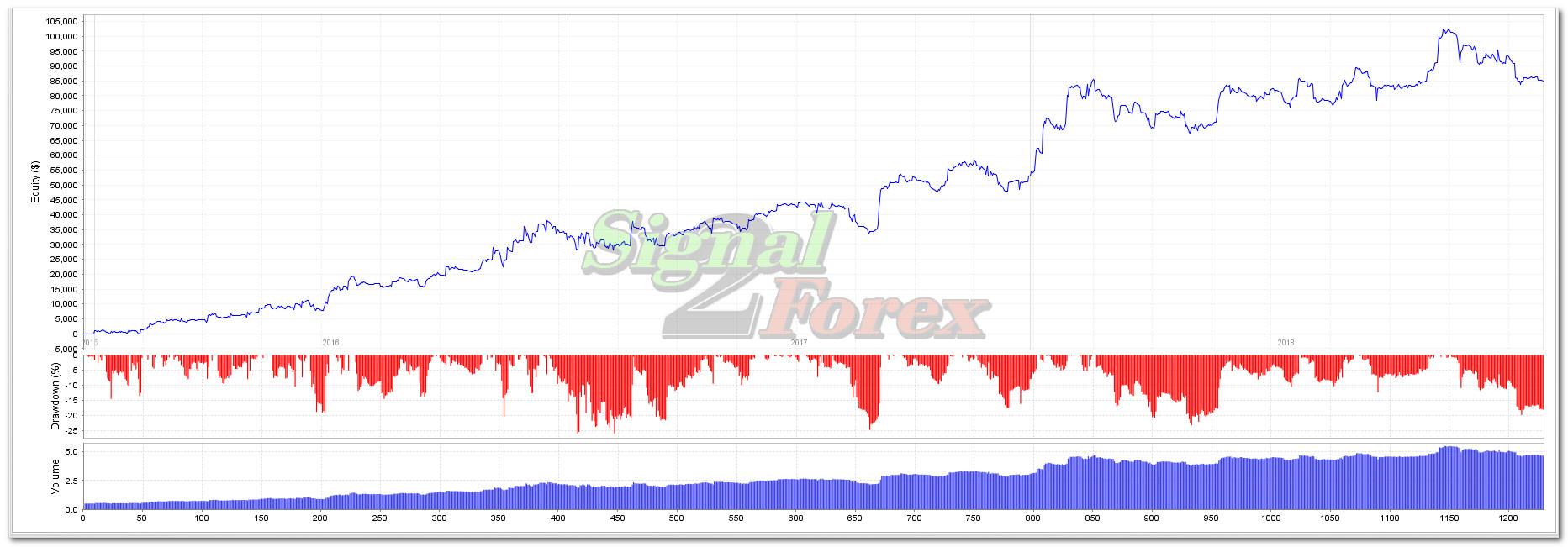
Forex bot on SAR system uses next indicators
Bollinger Bands indicator – using a moving average with two trading bands above and below it. Unlike a percentage calculation from a normal moving average, Bollinger Bands simply add and subtract a standard deviation calculation.
Ichimoku Kinko Hyo indicator – used to gauge momentum along with future areas of support and resistance. The Ichimoku indicator is comprised of five lines called the tenkan-sen, kijun-sen, senkou span A, senkou span B and chickou span. This indicator was developed so that a trader can gauge an asset’s trend, momentum and support and resistance points without the need of any other technical indicator.
Average Volume indicator – compare the average volume for the specified period to determine if volume is above or below average.
EMA indicator – an exponential moving average (EMA) is a type of moving average that is similar to a simple moving average, except that more weight is given to the latest data. It’s also known as the exponentially weighted moving average. This type of moving average reacts faster to recent price changes than a simple moving average.
Keltner channel – is a technical analysis indicator showing a central moving average line plus channel lines at a distance above and below. The lines above and below are drawn a distance from that centre line, a distance which is the simple moving average of the past 10 days’ trading ranges (i.e. range high to low on each day).
Stochastic indicator – stochastic oscillator is a momentum indicator comparing the closing price of a security to the range of its prices over a certain period of time. The sensitivity of the oscillator to market movements is reducible by adjusting that time period or by taking a moving average of the result.
TEMA indicator – a technical indicator used for smoothing price and other data. It is a composite of a single exponential moving average, a double exponential moving average and a triple exponential moving average.
ADX indicator – average directional movement index values help traders to identify the strongest and most profitable trends to trade. The values are also important for distinguishing between trending and non-trending conditions.
RECOMMENDATIONS
If you looking for the HIGH GAIN PROFIT robot, We recommend our BEST ROBOT FOREXVPORTFOLIO v11.
You can WATCH LIVE STREAMING with forex trading

How to install Forex trading robot
1. Place order throw the cart and Download the robot, then unzip the archive. Youl’ll find 2 folders (indicators and experts) with .ex4 files
2. Placing them in the MT4 “Indicators” Data Folder and “Experts” Data Folder
3. Closing and re-starting your MT4 terminal
4. Dragging you expert from the Navigator to the Forex Chart
Do you still have questions about this Robot forex for free?
- what broker and type of account is better to choose
- payment method, if there are restrictions for your location
- help with installation on your computer or VPS
- account management service


FAQ
This Robot forex free on SAR system is designed to be installed on Metatrader 4, and allows you to automate and simplify trading in Forex market.
- Profit 20-50% monthly in depending on market activity
- Fully automated
- can be used with other EAs
The trader does not need to constantly monitor the market, the robot will monitor your transactions, based on the signals received through the system. A stop and reverse order, is a type of stop loss order that exits the current trade you’re involved in and either simultaneously or immediately thereafter enters a new trade in the opposite direction. Stop and reverse orders combine elements of trade management and risk management.
How to start forex trading with our Robot forex

Open Account
Open broker account or use existing. You can use any popular broker with small spreads and any type of account (standart, ECN, micro).
Make an initial deposit.

Install MT4
You need have PC, Laptop (online 24/5) or VPS for trading platform Metatrader 4.
To ensure the 24-hour operation of the MT 4 we recommend this Forex VPS Provider

Set Up EA
Download test version for testing in Strategy tester. Then buy PRO version forex trading bot and install it in the Metatrader 4 according to this video tutorial.
We can help with installation EA via Anydesk.
What is the free test version of Robot forex on SAR system
The Strategy Tester allows you to test and optimize trading strategies (forex robots) before using them in real trading. When testing an Forex EA free, it is run once with initial parameters on historical data. During optimization, a trading strategy is run several times with a different set of parameters, which allows you to choose the most successful combination of them.
The strategy tester is multicurrency, which allows you to test and optimize trading strategies that implement trading in several financial instruments. In this case, there is no need to specify a list of symbols for testing / optimization, the strategy tester automatically processes information on all symbols, the use of which is inherent in the forex EA.
How to test Robot forex free on SAR system
1. Place order throw the cart and Download the robot, then unzip the archive. Youl’ll find 2 folders (indicators and experts) with .ex4 files
2. Open Strategy tester in your Mt4.
3. After selecting one of the tasks on the start page, you proceed to fine-tune the testing parameters: choosing a forex EA, instrument, period, etc. Choose our downloaded Forex EA and period 2015-2020.
4. Click Run and start testing and you’ll see result for this period
Robot forex on SAR system test in strategy tester
How much can a Forex bot on SAR system earn? Profit chart from strategy tester
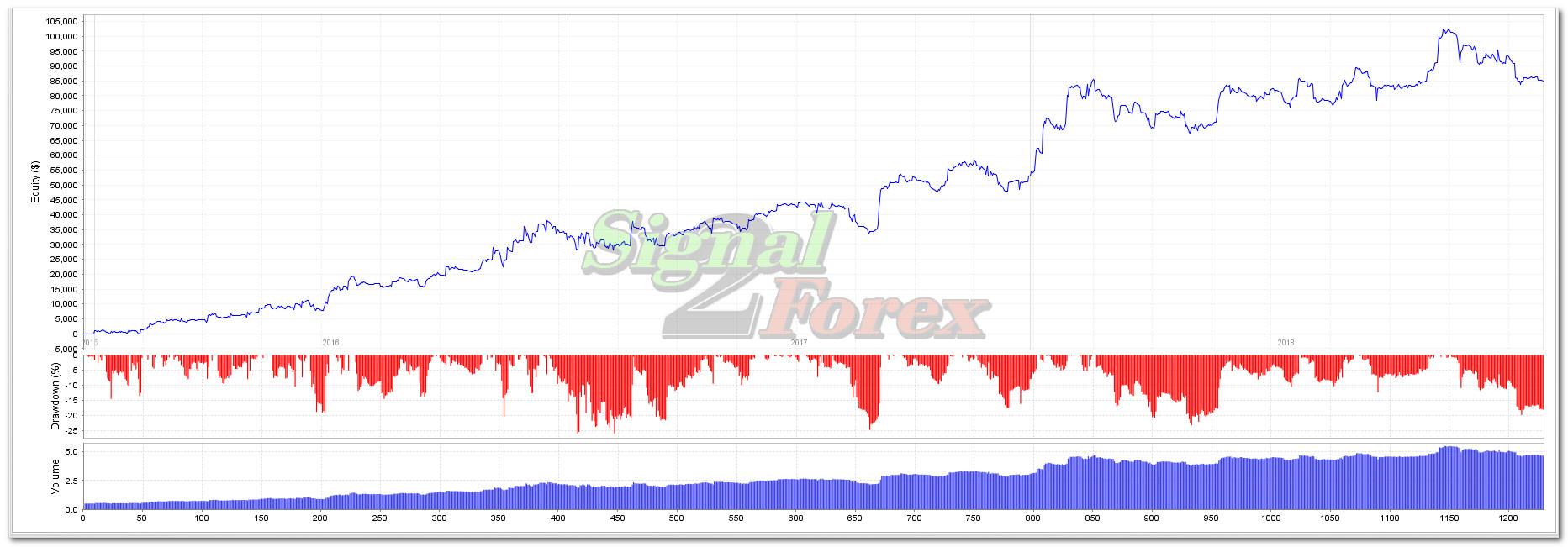
Forex bot on SAR system uses next indicators
Bollinger Bands indicator – using a moving average with two trading bands above and below it. Unlike a percentage calculation from a normal moving average, Bollinger Bands simply add and subtract a standard deviation calculation.
Ichimoku Kinko Hyo indicator – used to gauge momentum along with future areas of support and resistance. The Ichimoku indicator is comprised of five lines called the tenkan-sen, kijun-sen, senkou span A, senkou span B and chickou span. This indicator was developed so that a trader can gauge an asset’s trend, momentum and support and resistance points without the need of any other technical indicator.
Average Volume indicator – compare the average volume for the specified period to determine if volume is above or below average.
EMA indicator – an exponential moving average (EMA) is a type of moving average that is similar to a simple moving average, except that more weight is given to the latest data. It’s also known as the exponentially weighted moving average. This type of moving average reacts faster to recent price changes than a simple moving average.
Keltner channel – is a technical analysis indicator showing a central moving average line plus channel lines at a distance above and below. The lines above and below are drawn a distance from that centre line, a distance which is the simple moving average of the past 10 days’ trading ranges (i.e. range high to low on each day).
Stochastic indicator – stochastic oscillator is a momentum indicator comparing the closing price of a security to the range of its prices over a certain period of time. The sensitivity of the oscillator to market movements is reducible by adjusting that time period or by taking a moving average of the result.
TEMA indicator – a technical indicator used for smoothing price and other data. It is a composite of a single exponential moving average, a double exponential moving average and a triple exponential moving average.
ADX indicator – average directional movement index values help traders to identify the strongest and most profitable trends to trade. The values are also important for distinguishing between trending and non-trending conditions.
RECOMMENDATIONS
If you looking for the HIGH GAIN PROFIT robot, We recommend our BEST ROBOT FOREXVPORTFOLIO v11.
You can WATCH LIVE STREAMING with forex trading

How to install Forex trading robot
1. Place order throw the cart and Download the robot, then unzip the archive. Youl’ll find 2 folders (indicators and experts) with .ex4 files
2. Placing them in the MT4 “Indicators” Data Folder and “Experts” Data Folder
3. Closing and re-starting your MT4 terminal
4. Dragging you expert from the Navigator to the Forex Chart
Do you still have questions about this Robot forex for free?
- what broker and type of account is better to choose
- payment method, if there are restrictions for your location
- help with installation on your computer or VPS
- account management service


Related Products
-

Keltner channel forex bot free TEST VERSION
$0.00 Free download -
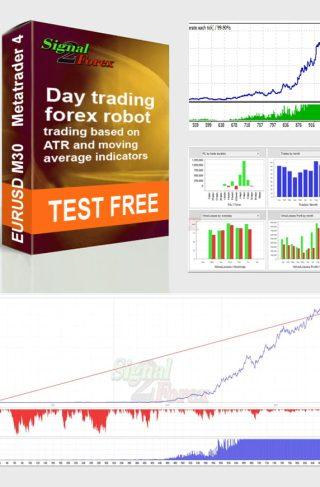
Forex autotrading robots based on ATR and moving average indicators. TEST VERSION
$0.00 Free download -
POPULAR
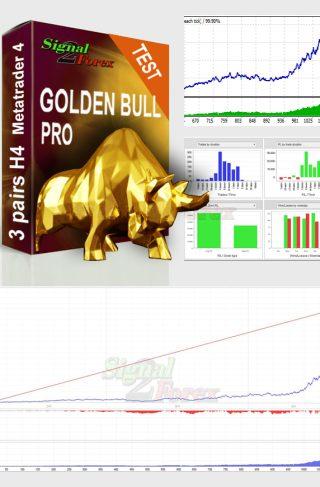
Scalping robot mt4 GOLDEN BULL. TEST VERSION
$0.00 Free download -

Free forex EA Belkaglazer based on several strategies. TEST VERSION
$0.00 Free download -
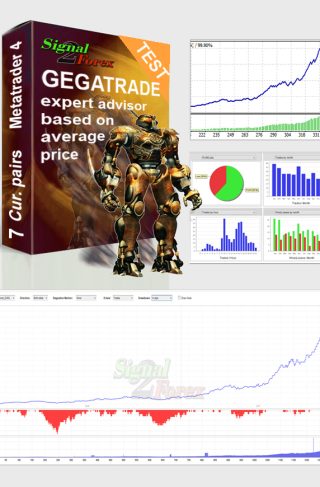
“Gegatrade Pro EA” – Forex robot base on average price. TEST VERSION
$0.00 Free download
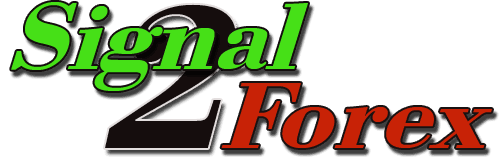

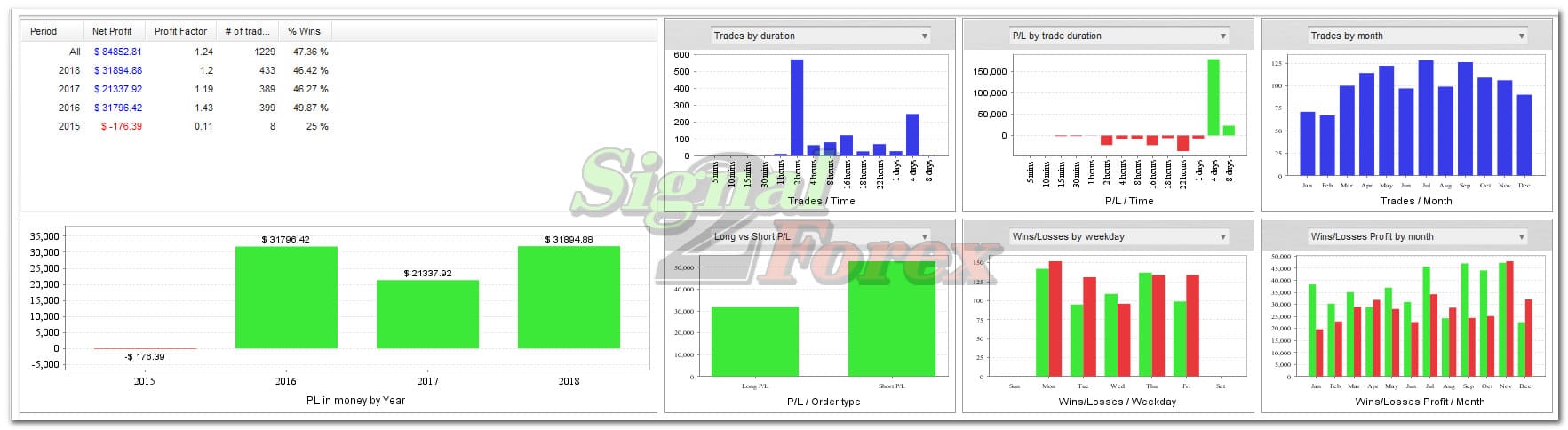

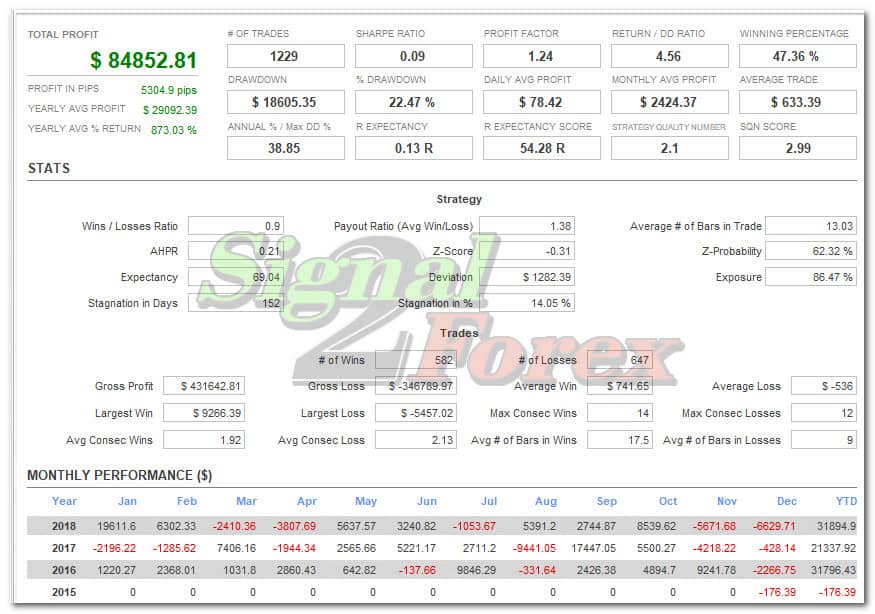

 Signal2forex.com - Best Forex robots and signals
Signal2forex.com - Best Forex robots and signals