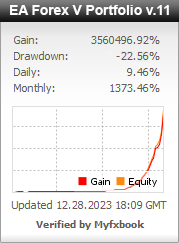MQ4 forex robot Belkaglazer – EA with OPEN SOURCE
$399.00
System: Metatrader 4
Needed indicators: in zip arhive
Timeframe: H4
Currency pair: EURUSD, GBPUSD, USDJPY, AUDUSD, AUDJPY
Limits by accounts: No
Broker account: any
Max. spreads allowed: 4 (40)
TakeProfit and StopLoss max used: 50(SL), 50(TP)
Moneymanagement: yes
Type of trading: Short-term automated trading
TEST VERSION (Belkaglazer_test.ex4) : FREE DOWNLOAD
TRADE VERSION (Belkaglazer.ex4) : BUY ROBOT TRADER

Description
What is MQ4 forex robot Belkaglazer?
Mq4 forex robot Belkaglazer – is an innovative an additional program for your Metatrader 4, written in a special language. Belkaglazer EA can work with EURUSD, GBPUSD, USDJPY, AUDUSD, AUDJPY currency pairs. This robot is clear and easy to operate. All parameters can be changed in the robot settings. It can be used on the accounts of any brokers with small spreads.
Open source MQ4 robot is a program written for MetaTrader, an online trading platform. Source code means that it can be opened for viewing or editing in MetaEditor and is essential for changing the code. Mq4 forex robot written in MetaQuotes Language 4 (MQL4), that allows you to create trading robots, technical indicators, scripts and function libraries.
Open source robot Belkaglazer uses several strategies:
1. The first strategy studies how the price moves in a certain daily interval, based on the levels of support and resistance. When the price breaks through these levels with great volatility, the robot opens orders.
2. The repeating strategy is based on yesterday’s data. If the price breaks yesterday’s maximum or minimum level, then the price will move further in the direction of breakthrough.
3. An impulse strategy is based on a strong price movement in one direction. The robot expects the market to move in one direction and open deals in a row.
4. According to the return strategy, the robot opens a pending order in the opposite direction from the short-term price movement at the end of the North American session, hoping that the price will unfold and return to the average.
Specification of MQ4 forex robot Belkaglazer
- The minimum balance requirement in the terminal should be $200. That means if you are not able to invest $200, you can open cent account with the investment of as little as $2 or more.
- 87% profitable trades
- up to 70% monthly profit
- Max. spreads allowed: 4 (40)
What you are buying
- EA files: Belkaglazer.mq4
- Indicators: 40 indicators files
How to open MQ4 forex robot files
Open MQ4 forex robot with MetaQuotes MetaTrader platform. However, because they’re associated with version 4 of the program, you can’t use one in newer versions like MetaTrader 5.
In addition to the MT4 application, open an MQ4 file with Notepad or any other text editor to see the source code information. However, please know that this isn’t the best method
MetaTrader 4 converts MQ4 files to EX4 automatically when you import the file into the Indicators folder. If you have MetaTrader open when the file is copied to that folder, close and reopen the program to generate the EX4 file.
How to start forex trading with our forex robot mq4

Open Account
Open broker account or use existing. You can use any popular broker with small spreads and any type of account (standart, ECN, micro).
Make an initial deposit.

Install MT4
You need have PC, Laptop (online 24/5) or VPS for trading platform Metatrader 4.
To ensure the 24-hour operation of the MT 4 we recommend this Forex VPS Provider

Set Up EA
Download forex trading bot from our site after payment and install it in the Mt4, change settings as you want and GET PROFIT!
We can help with installation and configuration of EA.
Mq4 forex robot Belkaglazer test in strategy tester
Myfxbook account with Mq4 forex robot Belkaglazer
Click on the image to View Myfxbook
Mq4 forex robot Belkaglazer uses next indicators
The average true range (ATR) indicator is a measure of volatility.
Bollinger Bands indicator – using a moving average with two trading bands above and below it. Unlike a percentage calculation from a normal moving average, Bollinger Bands simply add and subtract a standard deviation calculation.
MA indicator – used in technical analysis that helps smooth out price action by filtering out the “noise” from random price fluctuations. It is a trend-following, or lagging, indicator because it is based on past prices.
Heiken Ashi – technique–“average bar” in Japanese–is one of many techniques used in conjunction with candlestick charts to improve the isolation of trends and to predict future prices.
Ichimoku Kinko Hyo indicator – used to gauge momentum along with future areas of support and resistance. The Ichimoku indicator is comprised of five lines called the tenkan-sen, kijun-sen, senkou span A, senkou span B and chickou span. This indicator was developed so that a trader can gauge an asset’s trend, momentum and support and resistance points without the need of any other technical indicator.
Linear Regression indicator – is used for trend identification and trend following in a similar fashion to moving averages. Linear Regression Indicator plots the end points of a whole series of linear regression lines drawn on consecutive days.
Parabolic Stop And Reversal system indicator – is a technical indicator that is used by many traders to determine the direction of an asset’s momentum and the point in time when this momentum has a higher-than-normal probability of switching directions.
Pivot Point S&R indicator – Pivot Points are objectively calculated price levels that are derived from previous prices. They are widely used in the expectancy that these levels will act as S/R
….and others. 40 indicators included in pack.
RECOMMENDATIONS
If you looking for the HIGH GAIN PROFIT robot, We recommend our BEST ROBOT FOREXVPORTFOLIO v11.
You can WATCH LIVE STREAMING with forex trading here

How to install mq4 robot Belkaglazer
1. Place order throw the cart and Download the robot, then unzip the archive. Youl’ll find 2 folders (indicators and experts) with .ex4 files
2. Placing them in the MT4 “Indicators” Data Folder and “Experts” Data Folder
3. Closing and re-starting your MT4 terminal
4. Dragging you expert from the Navigator to the Forex Chart
Do you still have questions about this robot forex mq4?
- what broker and type of account is better to choose
- payment method, if there are restrictions for your location
- help with installation on your computer or VPS
- account management service


FAQ
What is MQ4 forex robot Belkaglazer?
Mq4 forex robot Belkaglazer – is an innovative an additional program for your Metatrader 4, written in a special language. Belkaglazer EA can work with EURUSD, GBPUSD, USDJPY, AUDUSD, AUDJPY currency pairs. This robot is clear and easy to operate. All parameters can be changed in the robot settings. It can be used on the accounts of any brokers with small spreads.
Open source MQ4 robot is a program written for MetaTrader, an online trading platform. Source code means that it can be opened for viewing or editing in MetaEditor and is essential for changing the code. Mq4 forex robot written in MetaQuotes Language 4 (MQL4), that allows you to create trading robots, technical indicators, scripts and function libraries.
Open source robot Belkaglazer uses several strategies:
1. The first strategy studies how the price moves in a certain daily interval, based on the levels of support and resistance. When the price breaks through these levels with great volatility, the robot opens orders.
2. The repeating strategy is based on yesterday’s data. If the price breaks yesterday’s maximum or minimum level, then the price will move further in the direction of breakthrough.
3. An impulse strategy is based on a strong price movement in one direction. The robot expects the market to move in one direction and open deals in a row.
4. According to the return strategy, the robot opens a pending order in the opposite direction from the short-term price movement at the end of the North American session, hoping that the price will unfold and return to the average.
Specification of MQ4 forex robot Belkaglazer
- The minimum balance requirement in the terminal should be $200. That means if you are not able to invest $200, you can open cent account with the investment of as little as $2 or more.
- 87% profitable trades
- up to 70% monthly profit
- Max. spreads allowed: 4 (40)
What you are buying
- EA files: Belkaglazer.mq4
- Indicators: 40 indicators files
How to open MQ4 forex robot files
Open MQ4 forex robot with MetaQuotes MetaTrader platform. However, because they’re associated with version 4 of the program, you can’t use one in newer versions like MetaTrader 5.
In addition to the MT4 application, open an MQ4 file with Notepad or any other text editor to see the source code information. However, please know that this isn’t the best method
MetaTrader 4 converts MQ4 files to EX4 automatically when you import the file into the Indicators folder. If you have MetaTrader open when the file is copied to that folder, close and reopen the program to generate the EX4 file.
How to start forex trading with our forex robot mq4

Open Account
Open broker account or use existing. You can use any popular broker with small spreads and any type of account (standart, ECN, micro).
Make an initial deposit.

Install MT4
You need have PC, Laptop (online 24/5) or VPS for trading platform Metatrader 4.
To ensure the 24-hour operation of the MT 4 we recommend this Forex VPS Provider

Set Up EA
Download forex trading bot from our site after payment and install it in the Mt4, change settings as you want and GET PROFIT!
We can help with installation and configuration of EA.
Mq4 forex robot Belkaglazer test in strategy tester
Myfxbook account with Mq4 forex robot Belkaglazer
Click on the image to View Myfxbook
Mq4 forex robot Belkaglazer uses next indicators
The average true range (ATR) indicator is a measure of volatility.
Bollinger Bands indicator – using a moving average with two trading bands above and below it. Unlike a percentage calculation from a normal moving average, Bollinger Bands simply add and subtract a standard deviation calculation.
MA indicator – used in technical analysis that helps smooth out price action by filtering out the “noise” from random price fluctuations. It is a trend-following, or lagging, indicator because it is based on past prices.
Heiken Ashi – technique–“average bar” in Japanese–is one of many techniques used in conjunction with candlestick charts to improve the isolation of trends and to predict future prices.
Ichimoku Kinko Hyo indicator – used to gauge momentum along with future areas of support and resistance. The Ichimoku indicator is comprised of five lines called the tenkan-sen, kijun-sen, senkou span A, senkou span B and chickou span. This indicator was developed so that a trader can gauge an asset’s trend, momentum and support and resistance points without the need of any other technical indicator.
Linear Regression indicator – is used for trend identification and trend following in a similar fashion to moving averages. Linear Regression Indicator plots the end points of a whole series of linear regression lines drawn on consecutive days.
Parabolic Stop And Reversal system indicator – is a technical indicator that is used by many traders to determine the direction of an asset’s momentum and the point in time when this momentum has a higher-than-normal probability of switching directions.
Pivot Point S&R indicator – Pivot Points are objectively calculated price levels that are derived from previous prices. They are widely used in the expectancy that these levels will act as S/R
….and others. 40 indicators included in pack.
RECOMMENDATIONS
If you looking for the HIGH GAIN PROFIT robot, We recommend our BEST ROBOT FOREXVPORTFOLIO v11.
You can WATCH LIVE STREAMING with forex trading here

How to install mq4 robot Belkaglazer
1. Place order throw the cart and Download the robot, then unzip the archive. Youl’ll find 2 folders (indicators and experts) with .ex4 files
2. Placing them in the MT4 “Indicators” Data Folder and “Experts” Data Folder
3. Closing and re-starting your MT4 terminal
4. Dragging you expert from the Navigator to the Forex Chart
Do you still have questions about this robot forex mq4?
- what broker and type of account is better to choose
- payment method, if there are restrictions for your location
- help with installation on your computer or VPS
- account management service


Related Products
-
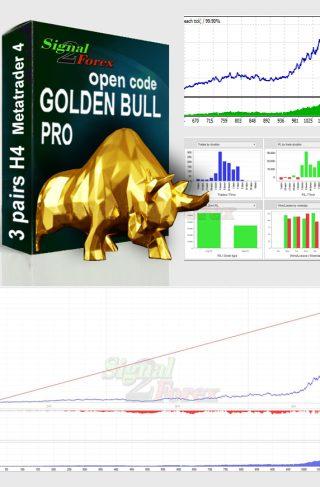
Open source scalper bot Golden bull – mq4 forex robot
$399.00 Buy now -

Open source EA “Gegatrade Pro” – Forex robot mq4
$399.00 Buy now -
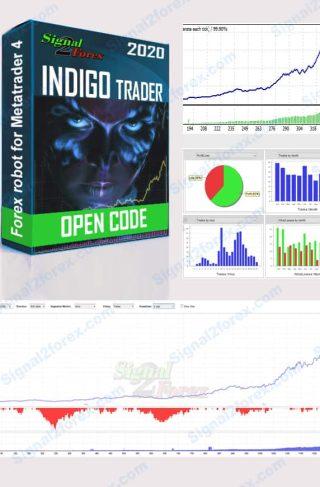
Mq4 forex robot INDIGO TRADER – OPEN SOURCE
$399.00 Buy now -
TOP SALES

Forex EA robot FOREX V PORTFOLIO v.11 for 14 currency pairs (MT4 EA)
Rated 4.69 out of 5$249.00 Buy now
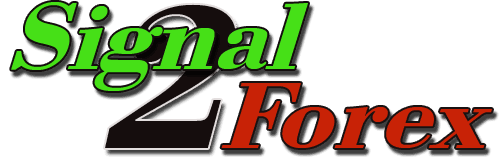


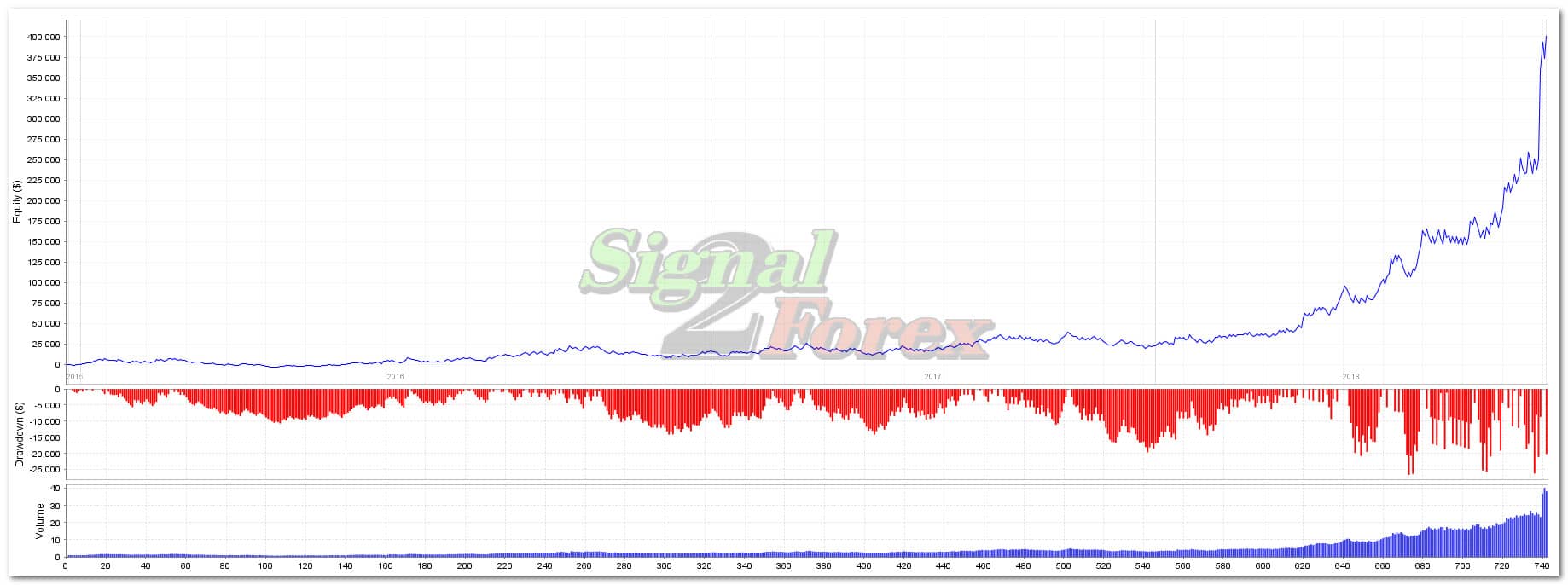

 Signal2forex.com - Best Forex robots and signals
Signal2forex.com - Best Forex robots and signals