Cyberpack v.9.1 – pack of 28 forex robots for automated trading
$249.00 Original price was: $249.00.$219.00Current price is: $219.00.
WE HAVE UPGRADED THIS PRODUCT TO THE NEW VERSION 11
OLD VERSION IS NOT SUPPORTED ANYMORE
>>> GO TO THE NEW VERSION 11
Profit to deposit per month: up to 300% monthly
Max starting drawdown: up to 25%
System: Metatrader 4
Need Metatrader indicators: included
Timeframe: H1
Currency pair: AUDCAD, AUDCHF, AUDJPY, AUDUSD, CADCHF, CADJPY, EURAUD, EURCAD, EURGBP, EURUSD, GBPUSD, NZDUSD, USDCHF, USDJPY,
Limits by accounts: no
Broker account: any
We care about our customers and everyone will receive free technical support and periodic product updates.
Unlicensed version will not work on your computer and updates will not be available.

Description
We are constantly working on improving our trading strategy and have released this Forex trader robot. Robots receive signals for opening deals from indicators included in the pack. Using a large number of currency pairs and small lots, absolutely safe Forex trading is achieved. At the same time, while trading 28 robots at the same time, you can get a large percentage of monthly profit.
Average profit forex ea robot monthly: up to 300% of deposit
Max floating drawdown: up to 25%
System: Metatrader 4
Need Metatrader indicators: 12 indicators are included
Timeframe: H1
Currency pair: AUDCAD, AUDCHF, AUDJPY, AUDUSD, CADCHF, CADJPY, EURAUD, EURCAD, EURGBP, EURUSD, GBPUSD, NZDUSD, USDCHF, USDJPY,
Limits by accounts: No
Limits by time: No
Type of trading: Middle-term automated trading 50%, Long-term trading 50%
Neural network: middle
Number of signals: 6
Moneymanagement: yes
Using with other EAs: yes (do not use magics 10xxx)
Broker account: any
Max. spreads allowed: internal spread auto security
TakeProfit and StopLoss: auto (SL), up to 55 (TP)
Duration of trades: average 4 hours – 4 days
Lots: 0,01 – 100
VPS or Laptop: need 24/5 online
Min. configuration of VPS, Laptop: 1 core, 1 GB RAM
Live streaming trading with Forex trader robot
Using indicators:
Pattern Recognition – an information technical indicator that finds and displays a number of the most popular figures of candlestick analysis and on its basis sends signals.
Keltner Channels are volatility-based envelopes set above and below an exponential moving average. Keltner Channels are a trend following indicator used to identify reversals with channel breakouts and channel direction. Channels can also be used to identify overbought and oversold levels when the trend is flat.
Linear Regression – trend indicator. Its main task is to point to the current trend. Its direction and strength, as well as signaling about market corrections.
Aroon Up & Down indicator – defines local vertices and valleys on the chart and provides signals to buy and sell currency pairs when they rise from the bottom or fall from the top.
BBandWidthRatio – indicator is based on the Bollinger Bands and is used to determine market volatility.
Commodity Channel Index – The CCI compares the current price to an average price over a period of time. The indicator fluctuates above or below zero, moving into positive or negative territory.
Momentum – technical indicator, the purpose of which is to measure the amount of change in the price of a financial instrument for a certain period.
RSI – the relative strength index (RSI) is a momentum indicator, that compares the magnitude of recent gains and losses over a specified time period to measure speed and change of price movements of a security. It is primarily used to attempt to identify overbought or oversold conditions in the trading of an asset.
TEMA indicator – a technical indicator used for smoothing price and other data. It is a composite of a single exponential moving average, a double exponential moving average and a triple exponential moving average.
How much can you earn with forex trader robot? Lots and deposits
- Minimum deposit is 800$ for standart account or 800 cents (8$) for micro account if use all 14 pairs. Trading will be with 0.01 lots or such ammount of deposit.
- If you have standart account, you can use smaller deposit, but quantity of robots need to be reduced according to deposit (look for the table).
- Profit up to 300% monthly in depending on market activity
- Maximum floating DD no more 25%
Profit chart of forex trader robot
How to start forex trading with our forex bot

Open Account
Open broker account or use existing. Can be used any popular broker with small spreads and any type of account (standart, ECN, micro).
Make an initial deposit.

Install MT4
You need have PC, Laptop (online 24/5) or VPS for trading platform Metatrader 4.
To ensure the 24-hour operation of the MT 4 we recommend this Forex VPS Provider

Set Up EA
Download forex trading bot from our site after payment and install it in the Metatrader 4 according to this video tutorial.
We can help with installation EA via Anydesk.
How to buy forex trader robot
Buy Forex EA robot: Please place order on our site throw the cart, enter your billing information and choose payment method. We accept online payment by Visa/Mastercard, Webmoney, You’ll receive download link automatically after payment.
If you want use Skrill, direct bank transfers, Western Union, any cryptocurrencies please contact us and we’ll send you additional information.

Pack includes next files:
1. Robots files
Signal2forex.com__AUDCAD_Timeframe-H1_ForexV_Sell_v.11.ex4
2. Indicators
QQE_ADV.ex4
RSI.ex4
TEMA.ex4
GenBuilder_Pattern_Recognition.ex4
KeltnerChannel.ex4
Aroon_Up_Down.ex4
AvgVolume.ex4
BBandWidthRatio.ex4
CCI.ex4
LinReg.ex4
Momentum.ex4
Pivots.ex4
Myfxbook.com accounts for 3 years
Do you still have questions about this forex trader robot?
- what broker and type of account is better to choose
- payment method, if there are restrictions for your location
- help with installation on your computer or VPS
- account management service


FAQ
We are constantly working on improving our trading strategy and have released this Forex trader robot. Robots receive signals for opening deals from indicators included in the pack. Using a large number of currency pairs and small lots, absolutely safe Forex trading is achieved. At the same time, while trading 28 robots at the same time, you can get a large percentage of monthly profit.
Average profit forex ea robot monthly: up to 300% of deposit
Max floating drawdown: up to 25%
System: Metatrader 4
Need Metatrader indicators: 12 indicators are included
Timeframe: H1
Currency pair: AUDCAD, AUDCHF, AUDJPY, AUDUSD, CADCHF, CADJPY, EURAUD, EURCAD, EURGBP, EURUSD, GBPUSD, NZDUSD, USDCHF, USDJPY,
Limits by accounts: No
Limits by time: No
Type of trading: Middle-term automated trading 50%, Long-term trading 50%
Neural network: middle
Number of signals: 6
Moneymanagement: yes
Using with other EAs: yes (do not use magics 10xxx)
Broker account: any
Max. spreads allowed: internal spread auto security
TakeProfit and StopLoss: auto (SL), up to 55 (TP)
Duration of trades: average 4 hours – 4 days
Lots: 0,01 – 100
VPS or Laptop: need 24/5 online
Min. configuration of VPS, Laptop: 1 core, 1 GB RAM
Live streaming trading with Forex trader robot
Using indicators:
Pattern Recognition – an information technical indicator that finds and displays a number of the most popular figures of candlestick analysis and on its basis sends signals.
Keltner Channels are volatility-based envelopes set above and below an exponential moving average. Keltner Channels are a trend following indicator used to identify reversals with channel breakouts and channel direction. Channels can also be used to identify overbought and oversold levels when the trend is flat.
Linear Regression – trend indicator. Its main task is to point to the current trend. Its direction and strength, as well as signaling about market corrections.
Aroon Up & Down indicator – defines local vertices and valleys on the chart and provides signals to buy and sell currency pairs when they rise from the bottom or fall from the top.
BBandWidthRatio – indicator is based on the Bollinger Bands and is used to determine market volatility.
Commodity Channel Index – The CCI compares the current price to an average price over a period of time. The indicator fluctuates above or below zero, moving into positive or negative territory.
Momentum – technical indicator, the purpose of which is to measure the amount of change in the price of a financial instrument for a certain period.
RSI – the relative strength index (RSI) is a momentum indicator, that compares the magnitude of recent gains and losses over a specified time period to measure speed and change of price movements of a security. It is primarily used to attempt to identify overbought or oversold conditions in the trading of an asset.
TEMA indicator – a technical indicator used for smoothing price and other data. It is a composite of a single exponential moving average, a double exponential moving average and a triple exponential moving average.
How much can you earn with forex trader robot? Lots and deposits
- Minimum deposit is 800$ for standart account or 800 cents (8$) for micro account if use all 14 pairs. Trading will be with 0.01 lots or such ammount of deposit.
- If you have standart account, you can use smaller deposit, but quantity of robots need to be reduced according to deposit (look for the table).
- Profit up to 300% monthly in depending on market activity
- Maximum floating DD no more 25%
Profit chart of forex trader robot
How to start forex trading with our forex bot

Open Account
Open broker account or use existing. Can be used any popular broker with small spreads and any type of account (standart, ECN, micro).
Make an initial deposit.

Install MT4
You need have PC, Laptop (online 24/5) or VPS for trading platform Metatrader 4.
To ensure the 24-hour operation of the MT 4 we recommend this Forex VPS Provider

Set Up EA
Download forex trading bot from our site after payment and install it in the Metatrader 4 according to this video tutorial.
We can help with installation EA via Anydesk.
How to buy forex trader robot
Buy Forex EA robot: Please place order on our site throw the cart, enter your billing information and choose payment method. We accept online payment by Visa/Mastercard, Webmoney, You’ll receive download link automatically after payment.
If you want use Skrill, direct bank transfers, Western Union, any cryptocurrencies please contact us and we’ll send you additional information.

Pack includes next files:
1. Robots files
Signal2forex.com__AUDCAD_Timeframe-H1_ForexV_Sell_v.11.ex4
2. Indicators
QQE_ADV.ex4
RSI.ex4
TEMA.ex4
GenBuilder_Pattern_Recognition.ex4
KeltnerChannel.ex4
Aroon_Up_Down.ex4
AvgVolume.ex4
BBandWidthRatio.ex4
CCI.ex4
LinReg.ex4
Momentum.ex4
Pivots.ex4
Myfxbook.com accounts for 3 years
Do you still have questions about this forex trader robot?
- what broker and type of account is better to choose
- payment method, if there are restrictions for your location
- help with installation on your computer or VPS
- account management service


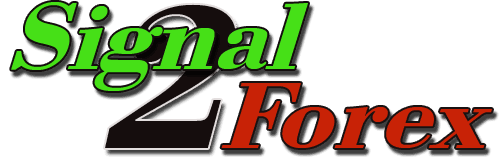
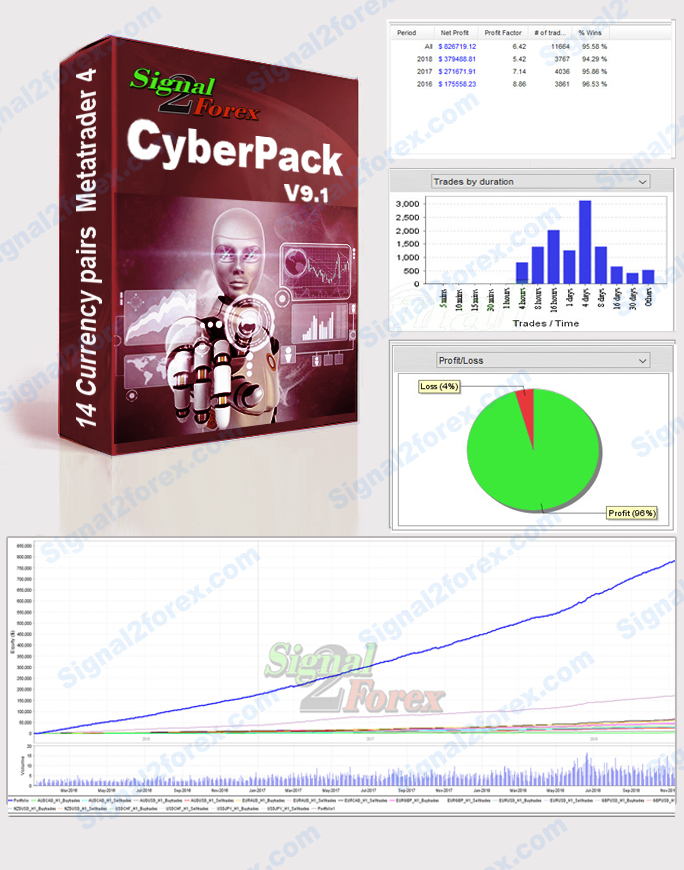
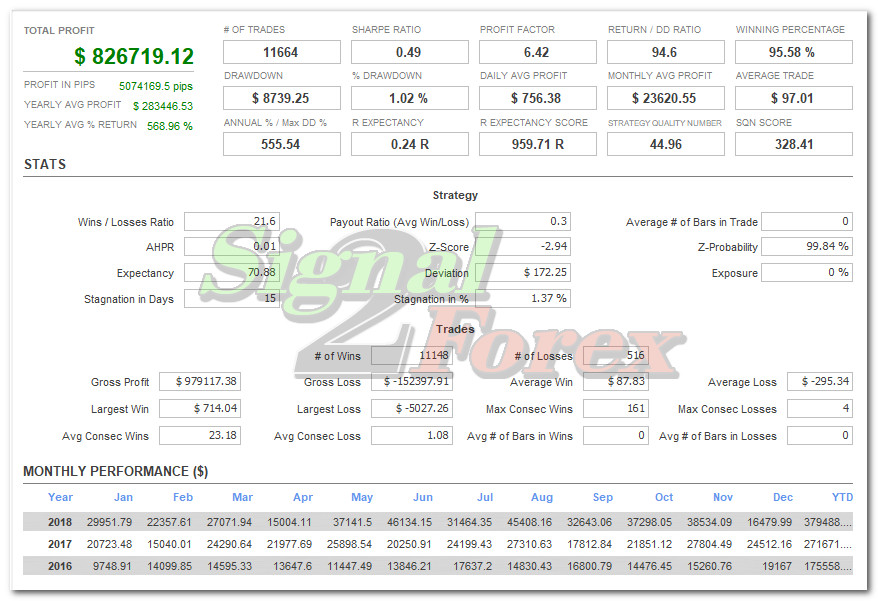


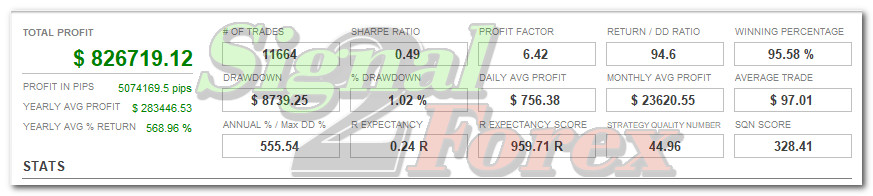
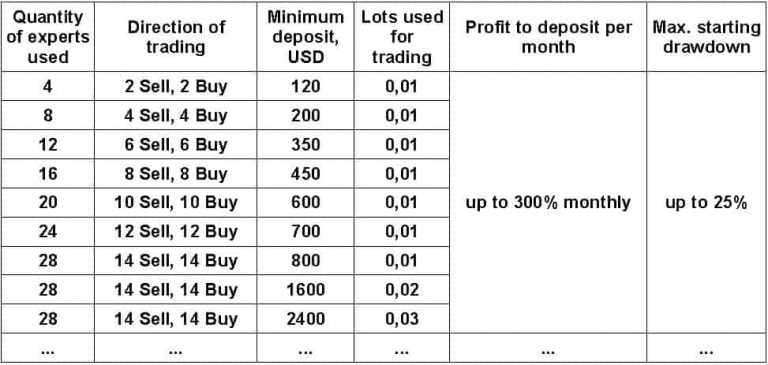


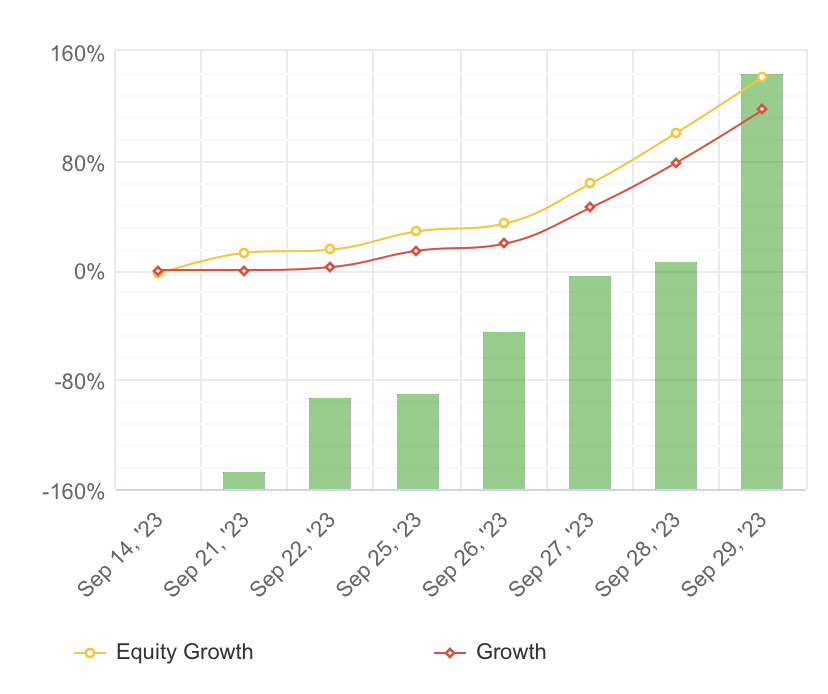



























 Signal2forex.com - Best Forex robots and signals
Signal2forex.com - Best Forex robots and signals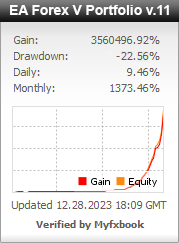





James –
I wonder your profit on youtube is real or demo?
Admin –
Real account
GERARD SOMDA –
Je suis intéressé… Mais je ne sais pas comment installé le robo sur un vps
Admin –
Bonjour
Vous pouvez nous écrire par e-mail, nous vous installerons un robot via Teamviewer
mauriciof458 –
So far so good, 100% winning trades with a couple of open positions. Customer service is great, and I’m currently requesting more passwords to have the EA on more accounts! – I was hesitant at first but everything shown on YouTube live is super accurate. As of now, 5 stars.
Matthew Meddings –
Hi There, i am very interested in forex EA’s, can i install this on more than 1 computer? also is there an installation guide?
Admin –
Hello.
we replied to your email.
ashutoshkdaga –
Does it work with XM or FBS or FXTM broker flawlessly?
Admin –
Yes. It works well with any popular broker
Manfred Braak –
Hello,
for Cyberpack 9.1 do I need a large number of MT4 instances (each for every EA) or can I install all the EAs on one MT4 instance?
What about storage demand and other PC requirements?
Admin –
Hello
replied to email
abashavi –
سلام وقت بخیر.این ربات بعد از خرید تا چند وقت فعال میباشد و ایا بروزرسانی میشود؟؟
Admin –
سلام
شما مجوز طول عمر می خرید ، یعنی بدون محدودیت زمانی.
همه مشتریان ما به روزرسانی های رایگان دریافت می کنند
ما برای شما ایمیل ارسال کردیم ، لطفاً در نامه پاسخ دهید سؤال کنی
Alex Song –
Wonderful EA, 12 business days of tradering from $800 account had growth to $1004. Looking forward for February result. Cheer.
Rafael Cerqueira –
I started immediately on a real account as soon as I bought it, from 01/15 until today, I have a profit of + or – 11%, with a DD in the range of 8.5%, I am still finding it a little slow because I am at the beginning , but it has a lot of open order and in a little while it should start gearing up, I started with a capital of 1k, I’m enjoying it for now, I want to leave it for the same period that is happening on YouTube, between 6 and 9 months to arrive on his result!
þorsteinn Hafberg hallgrimsson –
I have tested this ea on a demo account for a one month and 20 days with 50000usd balance and i had extremely good results balance after that time period 70000usd with open positions of -10000usd, 151 trades and one loss trade of total 151 trades. This is the best ea i have ever tested and i have tested a 10+ robot’s ea’s. Best thing i have put my hands on last 4 years. Big thanks to the owner of this. Thank you for this wonderful ea’s.
Greg Croot –
Have now been running for 7 months on a demo and 3 months on a LIVE account. Both are in very healthy stages of profitability.
Have to be aware of the drawdown but the fact it uses so many pairs it is constantly building the account and once in balance profit then DD is less to worry about.
Cheers
Greg
HYBERPACK V.8.3 –
Produkt funguje. Podpora pri inštalácii cez Teamviewer je 100%. Komunikácia na 100%. Ďakujem 🙂
بابک –
سلام متاسفانه سرعت پاسخگویی بسیار پایین میباشد ولی ربات خوب است
ADEM KARATEPE –
It really works. I gain about %5-10 with low draw down. Thank to the author
aaashid_mir2 –
I’v recieved my EA immediately after payment. I could not install it myself and I wrote to support. They responded and helped with the installation only after 4 hours. I would like support to work faster, since i don’t have time to wait so much….
As long as EA works well and looks encouraging…look further
Admin –
Dear customer, sorry for the late reply. We had a night when you wrote, we responded as soon as we could. If you have any other questions please contact us.
afuema –
Tbhe Best EAs i had tested last 5 Years: Good Work!
mat.james88 –
Good job, guys!!! Very interesting expert and the price is not high…