Forex EA INDIGO TRADER 2022 for automated trading
$99.00
System: Metatrader 4
Needed indicators: in zip arhive
Timeframe: H1
Currency pair: EURUSD, GBPUSD, USDCHF, NZDUSD, AUDUSD
Limits by accounts: No
Broker account: any
OPEN SOURCE (IndigoTrader.mq4) : MQ4 FOREX ROBOT

Description
Profitable and fully automated forex EA trader:
- Minimum deposit: 50USD.
- Profit up to 50% monthly.
The pack includes indicators and ex4 file. If You want change the settings, specify your comments and copyrights, and create your own robot, please view open source version of this robot.
What you are buying. Forex robot includes:
- Pack of indicators
- Robot files: IndigoTrader.ex4
We can help to configurate ex4 robot files for you.
How to start forex trading with our Indigo forex robot

Open Account
Open broker account or use existing. You can use any popular broker with small spreads and any type of account (standart, ECN, micro).
Make an initial deposit.

Install MT4
You need have PC, Laptop (online 24/5) or VPS for trading platform Metatrader 4.
To ensure the 24-hour operation of the MT 4 we recommend this Forex VPS Provider

Set Up EA
Download forex trading bot from our site after payment and install it in the Metatrader 4 according to this video tutorial.
We can help with installation EA via Anydesk.
Specification of Forex EA trader Indigo
| System: Metatrader 4 Needed indicators: in zip arhive Timeframe: H1 Currency pair: EURUSD, GBPUSD, USDCHF, NZDUSD, AUDUSD Minimum deposit: 50USD Limits by accounts: No Limits by time: No Type of trading: Middle-term automated trading Number of signals using in trading: 4 Neural network: light | Moneymanagement: yes Using with other EAs: yes Broker account: any account Max. spreads allowed: 6 (60) TakeProfit and StopLoss: automatic Size of TakeProfit and StopLoss: from 30 till 200 pips depending on signals from robot Time of trading: adjustable Lots: 0,01 – 100 VPS or Laptop: need 24/5 online |
Forex EA trader in strategy tester
How can you earn with Forex EA trader Indigo? (Myfxbook results)
Click on the image to View Myfxbook
How to install Indigo forex EA
1. Place order throw the cart and Download the robot, then unzip the archive. Youl’ll find 2 folders (indicators and experts) with ex4 files.
2. Placing them in the MT4 “Indicators” Data Folder and “Experts” Data Folder
3. Closing and re-starting your MT4 terminal
4. Dragging you expert from the Navigator to the Forex Chart
Do you still have questions about this forex EA trader?
- what broker and type of account is better to choose
- payment method, if there are restrictions for your location
- help with installation on your computer or VPS
- account management service


FAQ
Profitable and fully automated forex EA trader:
- Minimum deposit: 50USD.
- Profit up to 50% monthly.
The pack includes indicators and ex4 file. If You want change the settings, specify your comments and copyrights, and create your own robot, please view open source version of this robot.
What you are buying. Forex robot includes:
- Pack of indicators
- Robot files: IndigoTrader.ex4
We can help to configurate ex4 robot files for you.
How to start forex trading with our Indigo forex robot

Open Account
Open broker account or use existing. You can use any popular broker with small spreads and any type of account (standart, ECN, micro).
Make an initial deposit.

Install MT4
You need have PC, Laptop (online 24/5) or VPS for trading platform Metatrader 4.
To ensure the 24-hour operation of the MT 4 we recommend this Forex VPS Provider

Set Up EA
Download forex trading bot from our site after payment and install it in the Metatrader 4 according to this video tutorial.
We can help with installation EA via Anydesk.
Specification of Forex EA trader Indigo
| System: Metatrader 4 Needed indicators: in zip arhive Timeframe: H1 Currency pair: EURUSD, GBPUSD, USDCHF, NZDUSD, AUDUSD Minimum deposit: 50USD Limits by accounts: No Limits by time: No Type of trading: Middle-term automated trading Number of signals using in trading: 4 Neural network: light | Moneymanagement: yes Using with other EAs: yes Broker account: any account Max. spreads allowed: 6 (60) TakeProfit and StopLoss: automatic Size of TakeProfit and StopLoss: from 30 till 200 pips depending on signals from robot Time of trading: adjustable Lots: 0,01 – 100 VPS or Laptop: need 24/5 online |
Forex EA trader in strategy tester
How can you earn with Forex EA trader Indigo? (Myfxbook results)
Click on the image to View Myfxbook
How to install Indigo forex EA
1. Place order throw the cart and Download the robot, then unzip the archive. Youl’ll find 2 folders (indicators and experts) with ex4 files.
2. Placing them in the MT4 “Indicators” Data Folder and “Experts” Data Folder
3. Closing and re-starting your MT4 terminal
4. Dragging you expert from the Navigator to the Forex Chart
Do you still have questions about this forex EA trader?
- what broker and type of account is better to choose
- payment method, if there are restrictions for your location
- help with installation on your computer or VPS
- account management service


Related Products
-

Robot trader forex 2022 Belkaglazer based on several strategies
Rated 5.00 out of 5$129.00 Buy now -

Forex EA, MT4 EA scalping bot – Golden bull
$99.00 Buy now -

Forex EA, MT4 EA Gegatrade Pro – robot based on average price
Rated 5.00 out of 5$99.00 Buy now -

Forex EA, MT4 EA scalping robot mt4 (scalper EA)
$49.00 Buy now -
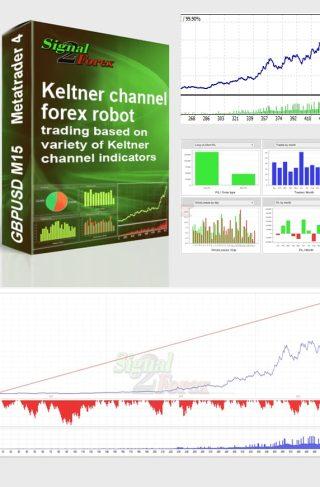
Forex EA, MT4 EA Keltner channel forex trading robot
$49.00 Buy now
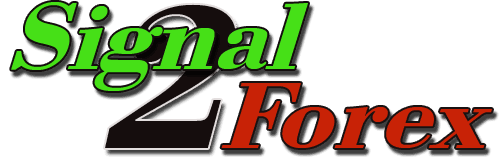


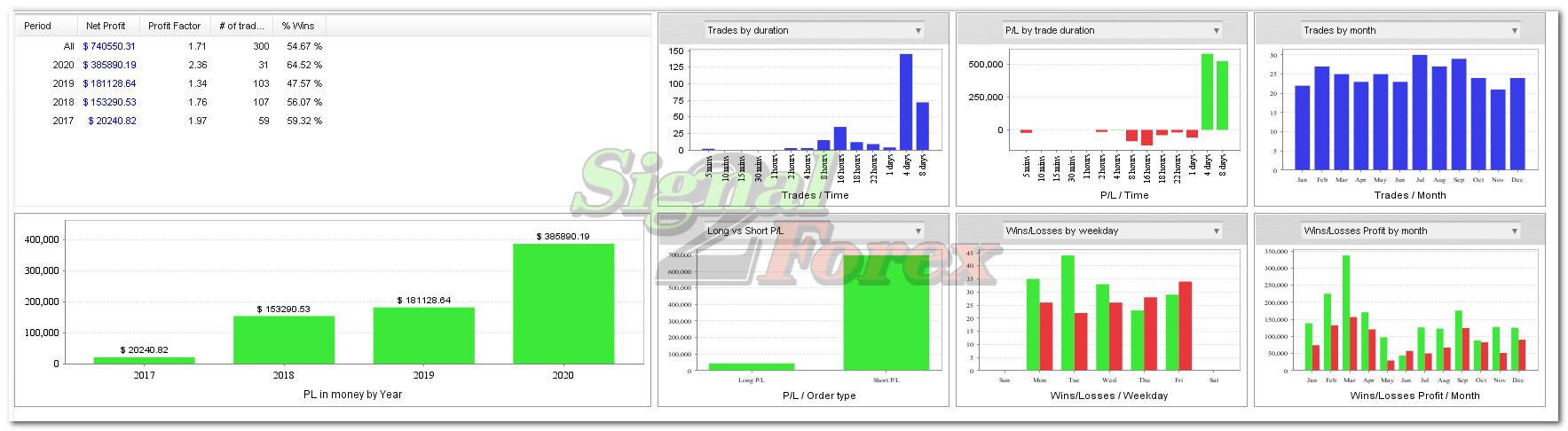
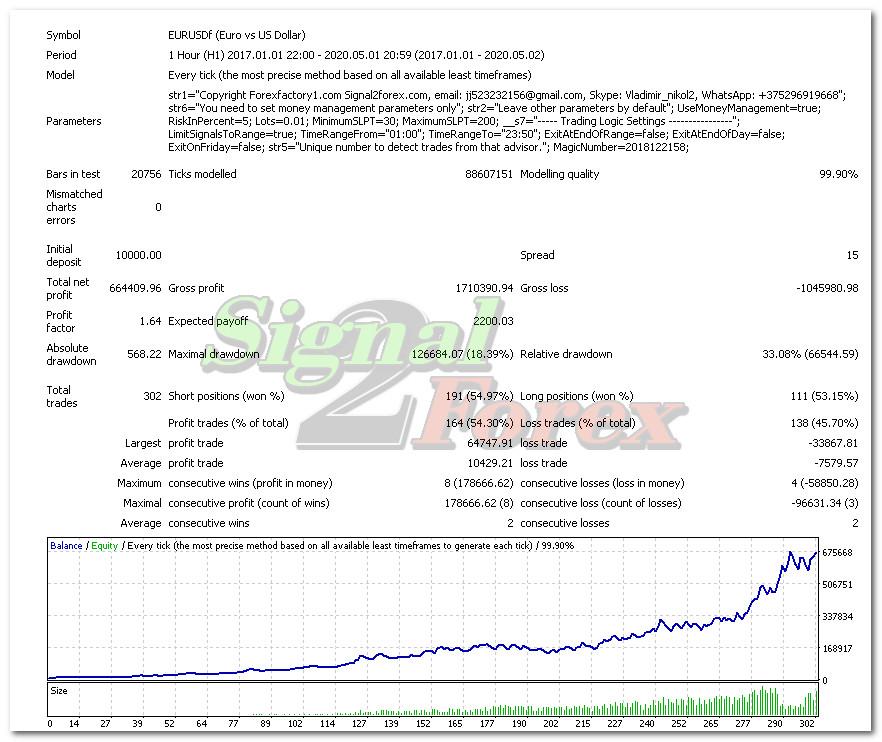

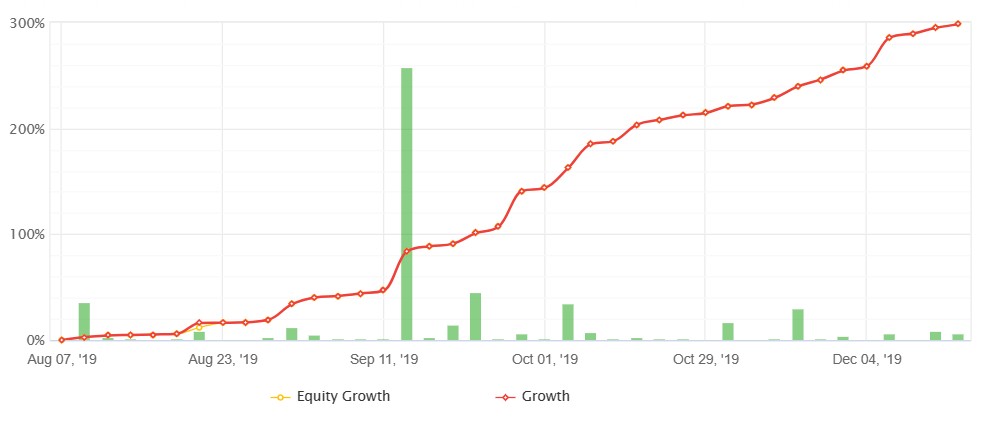
 Signal2forex.com - Best Forex robots and signals
Signal2forex.com - Best Forex robots and signals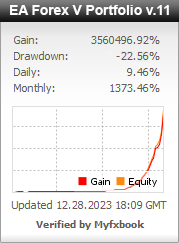





Reviews
There are no reviews yet.