Forex calculator lot size ArgoLotCalculator (lots, SL and TP)
$0.00
System: Metatrader 4
Timeframe: any
Chart: any
How to download: Click Free download and checkout. Then enter your details and place order. You’ll receive download link automatically thereafter.
Description
What is Forex calculator lot size ArgoLotCalculator
Forex calculator lot size ArgoLotCalculator is an effective tool with which you can quickly calculate the values of the lot, stop loss and take profit orders.
Lot calculator mt4 ArgoLotCalculator v2.1 is an assistant to the trader in following the rules of money management. The ArgoLotCalculator v2.1 indicator allows you to: determine the amount of profit / loss depending on the volume of the transaction; determine the volume of the transaction depending on the size of the stop-loss order (the risk percentage is set in the indicator parameters).

How to use the forex calculator lot size
ArgoLotCalculator displays three lines on the price chart: trade opening price; take profit order level; stop loss order level. By moving the lines with the mouse, you can see how the transaction volume values will change in the information panel, as well as the sizes of take profit and stop loss orders in points and the deposit currency. Forex calculator – indispensable tool not only for novice traders who have problems with the correct calculation of positions, but also for experienced traders, because without following the rules of money management, no forex trading strategy will be profitable.
If you find it difficult to deal with indicators, then we recommend our forex robots for automated trading. You don’t need any special knowledge. You just need to download and install the files in your Metatrader according to the instructions. The robot will trade automatically and bring you profit.
You can also use our account management service, our specialists will install all the necessary software on our server and you will receive a stable profit per month.
How to install forex calculator:
1. Place order throw the cart and Download the indicator, then unzip the archive. Youl’ll find in the folder .ex4 files
2. Placing them in the MT4 “Indicators” Data Folder
3. Closing and re-starting your MT4 terminal
4. Dragging you indicator from the Navigator to the Forex Chart
Do you still have questions about this indicator or forex robots?
- what broker and type of account is better to choose
- payment method, if there are restrictions for your location
- help with installation on your computer or VPS
- account management service


Related Products
-

SuperTrend Forex indicator – buy and sell signals
$7.99 Buy now -

CHAMPION forex Holy Grail indicator
$0.00 Free download -

Best Forex Indicator Extended Regression StopAndReverse: Regression Channels
$0.00 Free download -

Trading indicator CCI T3 Divergence TT
$0.00 Free download -

Trend indicator Taotra: entry at reversal points
$0.00 Free download
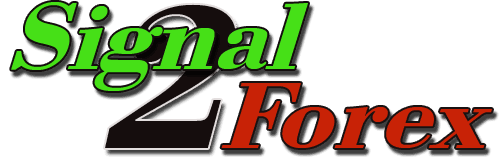
 Signal2forex.com - Best Forex robots and signals
Signal2forex.com - Best Forex robots and signals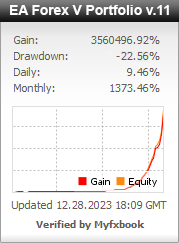





Reviews
There are no reviews yet.