Trading indicator AdvMA
$0.00
System: Metatrader 4
Timeframe: any
Chart: any
How to download: Click Free download and checkout. Then enter your details and place order. You’ll receive download link automatically thereafter.
Description
What is AdvMA trading indicator
The AdvMA trend trading indicator is an extended modification of the standard Moving Average indicator, which combines various methods of averaging into one whole.
The AdvMA trade indicator allows you to select the initial price, filter, averaging method. This indicator, when replacing the classic indicator, will increase the accuracy and efficiency of trading signals.

Trading Indicator parameters
Price – selected price
Filter — price filtering method
Type – type of average
Period — averaging period
Shift – line shift
Scale – scale factor.
PostFilter – result filter As a filter (Filter and PostFilter), the median of the last three or the average between the median and the last value can be chosen.
The type of averaging (Type) can be standard SMA, SMMA, LWMA, EMA or :
Parabolic — parabolic weights K(n)=n^Scale
Sinus – sine-weighted coefficients. K(n)=sin(n)^Scale
Volume Weighted — weighted by tick volume K(n) = Volume(n)^Scale
Price Deviance – weighted by deviation from the mean K(n) = (Price(n)-AveragePrice)^Scale
Volume Deviance – weighted by deviation from the average volume K(n)=(Volume(n)-AverageVolume)^Scale
If you find it difficult to deal with indicators, then we recommend our forex robots for automated trading. You don’t need any special knowledge. You just need to download and install the files in your Metatrader according to the instructions. The robot will trade automatically and bring you profit.
You can also use our account management service, our specialists will install all the necessary software on our server and you will receive a stable profit per month.
How to install trading indicator:
1. Place order throw the cart and Download the indicator, then unzip the archive. Youl’ll find in the folder .ex4 files
2. Placing them in the MT4 “Indicators” Data Folder
3. Closing and re-starting your MT4 terminal
4. Dragging you indicator from the Navigator to the Forex Chart
Do you still have questions about this indicator or forex robots?
- what broker and type of account is better to choose
- payment method, if there are restrictions for your location
- help with installation on your computer or VPS
- account management service


Related Products
-
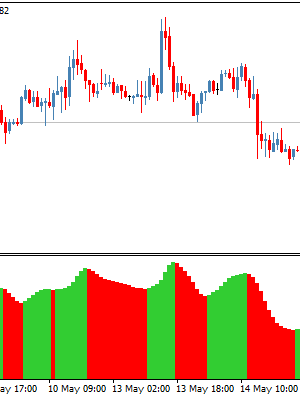
Forex indicator Mt4 – Hull Moving Average Mountain Histogram
$0.00 Free download -

Trend trading indicator Hull Master 22 Next MTF
$0.00 Free download -
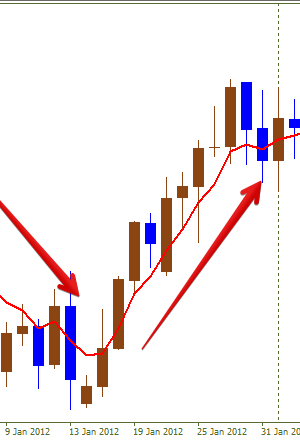
Moving Average indicator (MA)
$0.00 Free download -

CHAMPION forex Holy Grail indicator
$0.00 Free download -

Forex calculator lot size ArgoLotCalculator (lots, SL and TP)
$0.00 Free download
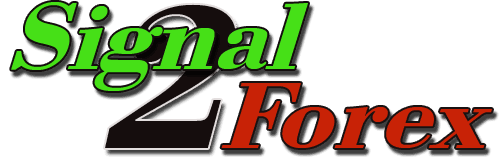
 Signal2forex.com - Best Forex robots and signals
Signal2forex.com - Best Forex robots and signals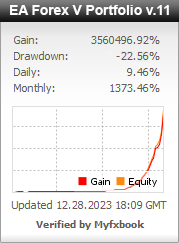





Reviews
There are no reviews yet.